In the recent past, more and more businesses have been making an effort to go paperless. Although the use of printed materials has been significantly reduced, even the most modern offices still have a need to regularly print and copy certain types of documents.
Years ago, most offices had a large central copy machine. These days, however, the majority of businesses rely on multifunction printers that combine a copier, printer, scanner, and fax machine into a single unit. When you hear someone refer to a copier today, they are most likely talking about one of these devices since they are capable of scanning documents and printing them out, much like a traditional business copier.
These multifunction printers have dropped significantly in price over the years, even as the number of features that they have has grown. From the standpoint of convenience and productivity, they are an excellent choice for businesses of all sizes.
If you are getting ready to buy a combination printer/copier for your home office, these tips should help.
Printer Type

Inkjet printers offer high-resolution printing, making them a good choice for printing photographs or detailed graphics. For text-based documents, however, laser or LED printers are usually a better choice since they are faster.
Price
Not only is it important to consider the price of the printer but also the ongoing costs related to operating it. Most printers are priced incredibly low. Rather than making money up front on the initial sale, most manufacturers profit from the sale of the ink or toner that is used by the printer. In some cases, printers that you see in the store are even sold at a loss because there is so much profit to be made on the backend through the sale of toner and ink.
In an effort to discourage people from using off-brand cartridges, many modern printers have cartridges that are fitted with a special microchip. In some cases, the cartridges that come with the printer have a lower capacity than standard cartridges, as well. When you consider the cost of ink and toner, an inexpensive new printer sometimes doesn’t seem like such a great deal.
The good news is, the vast majority of inkjet cartridges and some types of laser cartridges can be refilled at a discounted price. You can have this done by certain companies like Costco. Alternatively, you can also order kits to refill your cartridges yourself. Just be aware that the process can be messy and isn’t always guaranteed to succeed. There are also some simple tricks that you can use to help your cartridges last as long as possible before they need to be refilled.
Printing Volume
Printers that are designed for home offices or small businesses usually aren’t made for doing large print jobs. You can find out the level of usage that the manufacturer had in mind when designing the printer by checking the pages per month that they recommend. You can then use the ISO page yield for the specific type of ink or toner used by the printer to get a sense of how regularly you will need to buy new cartridges.
From a cost standpoint, it is usually a good idea to have larger print jobs done by an outside company rather than trying to do them in-house. When you take into account the cost of ink or toner, it is usually a lot cheaper to have them printed in bulk by a professional. This is especially true for extremely large orders or for highly detailed documents with a lot of color photos like brochures. The ideal option is to use your printer for small printing projects while outsourcing larger jobs. For instance, if you need hundreds of copies of a full-color brochure, you should have a print shop handle it rather than trying to do it on your own.
Duplex Printing
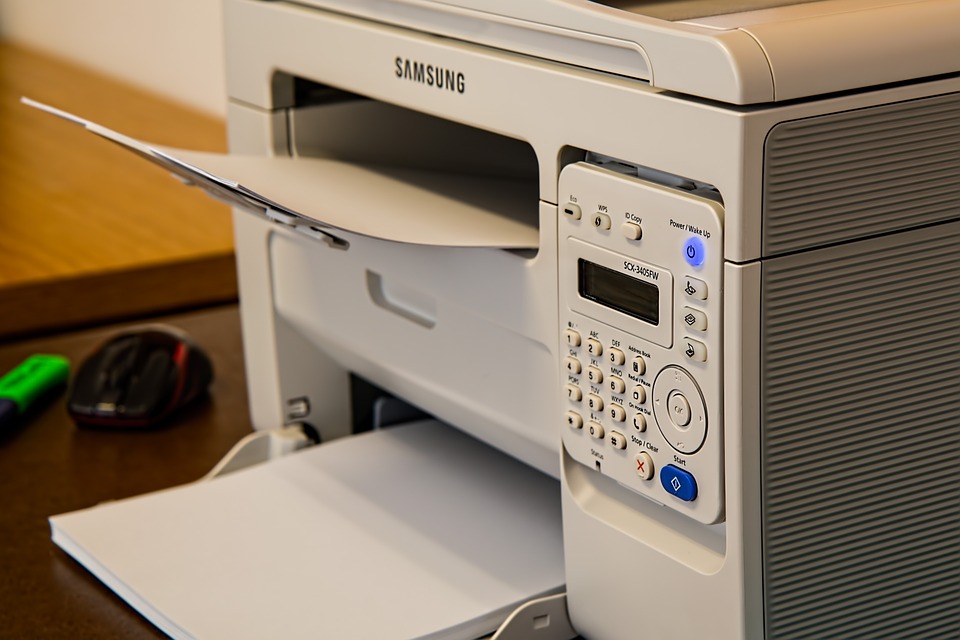
If your budget allows, look for a printer that is capable of handling duplex printing. All that this means is that the printer can print on both sides of the paper rather than just on a single side. This is great from a paper-saving standpoint and will also give your documents a more professional look.
Networking
Most modern printers come with networking features. Along with being able to connect directly to a PC through a USB cable, printers can usually be connected to a network, either through a network cable or through Wi-Fi. If you need to send documents to your printer from a mobile device or from cloud storage, choose a printer with support for features like Apple’s AirPrint or Cloud Print by Google.
Color Or Black-And-White
Even though it takes longer and costs more to print in color, purchasing a color printer allows you to create more professional looking printed materials �” particularly if you are printing any type of promotional materials like business cards or brochures.
Paper Size And Type
For the greatest versatility, look for a printer that is capable of handling a number of different sizes and types of print media. For instance, you may want to choose a printer that can print on overhead transparencies if you regularly use transparencies in your business. If you need to make photocopies from books, look for a printer with a flatbed scanner that can be used for copying since printers with sheet feeders can only copy individual pages.
Warm-Up Speed
Chances are, you won’t be using your printer constantly. Because of that, you should look for one that warms up quickly. Being able to turn your printer on and go is ideal. There is no point in paying for a machine that has a high print or copy speed if you wind up having to wait around forever for it to warm up. Many modern business printers are ready to go in under 10 seconds after they are turned on or reactivated after being in sleep mode.

